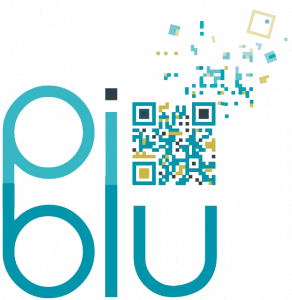Let’s be honest. Your business is probably running on more devices than you think.
Work mobiles. Personal phones. Tablets on site. Laptops at home. It’s all handy—until it’s not.
When these devices aren’t properly managed, they’re not just an IT issue.
They’re a business risk. A cost leak. A data breach waiting to happen.
What Is Multi-Device Management (and Why Should You Care)?
Also known as Mobile Device Management (MDM), it’s a system that lets you:
- Secure every device your team uses for work
- Control who accesses what
- Push updates, wipe data, or lock a device remotely
- Keep everything compliant, even with hybrid working or BYOD
Sounds technical. But here’s the key point:
If you don’t control all your devices, your data is up for grabs.
🚨 What Happens If You Do Nothing?
Here’s what I see too often in small and growing businesses:
- A lost phone with access to customer data—not password-protected
- A staff laptop still syncing to company email—six months after they left
- An old tablet running outdated software—ripe for a malware attack
- A work phone used to download apps, games, or worse—because no one said not to
- Staff using personal phones for client calls—with no clear policy on what happens when they leave
Doing nothing doesn’t just slow you down—it opens the door to fines, downtime, and lost client trust.
5 Signs You’re at Risk
- You’re not sure how many devices are connected to your systems
- Updates and patches happen manually—or not at all
- Staff use personal phones for work or work phones for personal use
- There’s no way to instantly wipe company data from a lost device
- You find out about IT issues after they cause a problem
✅ What a Smart Setup Looks Like
Even if you don’t have an IT department, you can take control. Here’s what we recommend:
1. Central Control Use a simple MDM platform (like Microsoft Intune) to manage all devices from one place. Push updates. Lock devices. Enforce passwords. Easy.
2. BYOD Done Right Let staff use their own phones—but separate the work stuff. That way, if they leave, you remove your data without touching theirs.
3. Security on Autopilot No more chasing updates. Set rules once—like encryption, app restrictions, or screen locks—and the system enforces them automatically.
4. Track and React Get alerts when a device is non-compliant. Spot gaps before they become problems.
⚠️ SME Owners: Ask Yourself
Would a lost phone mean lost sleep?
Can you prove your data is secure across all devices?
Are you confident ex-employees no longer have access?
Do staff know what’s okay (and what’s not) when it comes to devices?
If the answer’s no—or you’re not sure—it’s time to take action.
Want to get ahead with this? Let’s talk. I’ll walk you through how MDM works, what’s right for your setup, and where you’re most exposed.
📩 Message me here or reply to this newsletter for a free 15-min review.
No waffle. No pressure. Just useful advice.