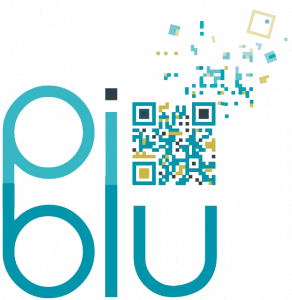In recent years working remotely has become the standard for millions of people. Many workers have embraced switching to working outside of the office at least a couple of days a week, either from home or from other locations. It has become an attractive option with more flexibility and less hours spent commuting to the office.
Many of the SMEs we work with have embraced these changes and we have subsequently provided them with the advanced IT solutions required to futureproof their businesses and support their ongoing growth. Although great, working remotely can also invite certain security challenges, so in this week’s article we have dived into some of the best IT and cybersecurity tips to help protect your devices whilst changing location.
Always Follow Best Practice
Cybercriminals are motivated to take advantage of the widening security gaps that remote work creates. They hope that best practices won’t be followed, giving them easier access to their employers’ databases and systems. It is therefore important that all employees work together to put in place preventative measures and adapt the same approach as working at the office whilst working from home.
Protect Your Confidential Information
Even when working from home, confidential work information still needs to remain confidential. Be mindful of not allowing family members to use your work computer and whether you are at home or in another location, don’t leave your devices unattended where outsiders may be able to gain access. You should also change your computer password regularly.
Implement Antivirus and Security Software
The best way of mitigating cybersecurity risks when working from home is to specify which antivirus or security software programs to use as best practice and enforce these for everyone working within the business. Choosing a traditional antivirus solution provides a layer of protection for your hardware by hunting down known threats such as phishing, malware, viruses, and ransomware, and updating itself regularly as new threats emerge. It is important that personal and professional devices are kept separate. If employees do access work systems on their personal devices, then they too should be protected to the same standard.
Using a security platform with Endpoint Detection and Response (EDR) provides continuous monitoring and analytics that can detect real-time threats to devices and respond as necessary to cyberthreats.
Tip: don’t forget to install software updates as soon as they’re available so your devices aren’t vulnerable to cybersecurity threats.
Secure Your Home Network
A strong and secure internet connection is imperative for good cybersecurity. There are some steps you can follow to lessen the risks of using a home connection.
Wireless Network Router Access – as routers come with a set default password this leaves them open to being hacked more easily. Choosing a strong new unique password of your own choice can make it harder for someone to gain access.
Enable Network Encryption – set your router to its most robust encryption setting, which is likely to be Wi-Fi Protected Access 2 (WPA2).
Check Software Updates – check regularly for the latest software updates and patches as these often address current threats to remote cybersecurity.
Use a Virtual Private Network (VPN)
Increase your cybersecurity by setting up a VPN which acts like a protected tunnel within another network connection, keeping your data safe within it. No one outside the VPN has permission to access it thus dramatically increasing the protection of confidential and sensitive information. Please be aware that VPN services provided for privacy purposes only protect the data to and from the VPN provider, not to the destination.
Public Wi-Fi
If possible, avoid using public Wi-Fi as other people also have access to that same network which leaves you wide open to attacks without a firewall in place. Your traffic can also be monitored so it is important to protect your device and encrypt your data.
Using a personal hotspot from your mobile phone is a good alternative. Web traffic will be unencrypted between the hotspot and its destination but using a hotspot does eliminate the problem of getting hacked by others on the same Wi-Fi. In a lot of areas 4G and 5G service is now nearly as fast as your home network access!
Final Thoughts
Cybersecurity in home offices is more effective when all workers have the same, robust tools installed and follow the same plan and processes.
Have you recently switched to remote working? Have you encountered any cyber threats? Let us know your thoughts.
PiBlu specialise in IT Consultancy and Cybersecurity helping businesses to work safely and securely. You can reach out to us for a complimentary chat or review of your current systems where we can answer all your questions, by emailing info@piblu.co.uk or calling us on 0161 388 8188.